Last week, Urban Decision Group’s Map of the Week dealt with Average Commuting Times in the continental U.S. This week’s Map of the Week builds on this data. All of the data comes from the American Community Survey (ACS) 2006-2010. Each dataset is aggregated into grid cells 20 square miles in size.
Last week we calculated the average commuting time in minutes per trip. From this we can calculate the the average number of hours a worker spends commuting per week regardless of the mode of transportation. We then used two ACS datasets to compute the average hourly wages for a worker that lives within each grid cell (a 20 square mile area). The average hourly wage computation is based on a 40 hour work week and 48 weeks of work per year-this assumption factors in holidays and 2 weeks of vacation per year. We then computed a new hourly wage by adding the number of hours spent commuting per week to 40. In other words, if the average worker spends 3 hours per week commuting, then they are actually “working” 43 hours per week. The base hourly wage is then subtracted from the “new” hourly wage (which factors in time spent commuting) to arrive at the decrease in hourly wages after factoring in the time spent commuting.
If you click on any cell in this week’s map, it will display the amount of dollars you can subtract from the average worker’s hourly wage to derive the actual hourly wage after considering the average worker’s commute time. Why is this important? It’s important because it considers things like negative externalities and opportunity costs. The time spent commuting to a job is time that the worker could be spending with friends or family, working on another job, etc. In other words, a worker may want to consider a lower paying job if the job is closer to hisher home. This particular exercise is exclusive of gas prices, which is a whole other matter.
Keep in mind, the grid cells represent the location of the worker’s residence, not the location of employment. The location of employment has already been factored in when we computed the time spent commuting. When you click on a cell, the field named CHGINWAGES contains the dollar amount you should subtract from the worker’s hourly wage. If you want to compute your actual hourly wage you first need to compute your base hourly wage by taking your salary, divide it by 40, and then divide that by 48. Then locate the grid cell that represents your residence, click on it, and then subtract the amount displayed from your hourly wage.